Cameron
500+ Posts
First -- I have a MacBook that synchs with my iPhone.
I also realize that these photos aren't something my kids will want to inherit! Mom's trip to Basque country? Nope. They'll not care about it. Mom's 10th trip to Paris? Nope. Yet, I find it difficult to delete photos from trips. I've considered printing books of the photos (gets expensive), or only of the best of the best.
I have an external portable drive with folders, which contain thousands of photos from cameras used prior to 2009. I doubt I'll ever return to those, but they're there.
I have more recent folders on my MacBook-- exported from Photos and stored outside the app (and also backed up on that external drive), as well as albums within the Photos app.
I have 1800 "active" photos in my Photos app now and with winter coming on, I need to take the time to organize, delete duplicates and save only the best.
So -- does anyone have tips for better organizing photos? Do you use add-ons to Apple Photos?
Thanks!
I also realize that these photos aren't something my kids will want to inherit! Mom's trip to Basque country? Nope. They'll not care about it. Mom's 10th trip to Paris? Nope. Yet, I find it difficult to delete photos from trips. I've considered printing books of the photos (gets expensive), or only of the best of the best.
I have an external portable drive with folders, which contain thousands of photos from cameras used prior to 2009. I doubt I'll ever return to those, but they're there.
I have more recent folders on my MacBook-- exported from Photos and stored outside the app (and also backed up on that external drive), as well as albums within the Photos app.
I have 1800 "active" photos in my Photos app now and with winter coming on, I need to take the time to organize, delete duplicates and save only the best.
So -- does anyone have tips for better organizing photos? Do you use add-ons to Apple Photos?
Thanks!