Trenitalia has some important new rules for traveling on its unreserved regionale and regionale veloce trains, effective August 5, 2023. The changes affect travel when using an ELECTRONIC ticket purchased through the website or web app, NOT when using a PAPER ticket purchased at a ticket machine or manned ticket window.
NEW RULES FOR TRAVEL ON A REGIONALE TRAIN WITH AN ELECTRONIC TICKET (now called "Biglietto Digitale Regionale" or "BDR"):
1. These tickets are purchased from the Trenitalia website or app using a credit or debit card;
2. You must select a specific regionale train for a specific time and day, and are not free to board any other train;
3. Prior to 23:59 (Italy time) of the day prior to your selected travel date, you may change the departure time or day of your regionale train;
4. On the day of travel, you may still change the departure TIME to a different train, but cannot do so after you have "checked in" to your originally selected train;
5. On your travel day, and prior to boarding your train, you MUST "check in" to your selected train online OR by hyperlinking to the "check in" tab on the ticket confirmation you received by e-mail or SMS when you purchased the ticket online or through the app. If you don't "check in" you will be deemed to be traveling without a valid ticket and risk being fined!!! Once you "check in" the electronic record of your selected train will reflect a "convalidato" script and a green bar below to reflect that the ticket is now valid for use.
6. Make sure that the electronic record of your ticket (on your cell phone, tablet or PC), or a paper copy thereof, has a scannable QR Code as well as the green validation bar reflecting that you have "checked in", as you MAY be asked to show this by the ticket controller on the train. You should also have picture identification with your name which must match the name on the electronic record of the ticket.
Here is a summary of the new rules, from the Trenitalia website (in Italian):
 www.trenitalia.com
www.trenitalia.com
WHAT RULES HAVE NOT CHANGED: the PAPER ticket for the regionale train purchased from a ticket machine or at a manned ticket window at the rail station:
1. These traditional PAPER tickets can be used on any regionale train departing on your selected DAY of travel (but NOT on a different day);
2. The PAPER ticket MUST be validated in the little green validation machine at the head of the rail track prior to boarding. Once validated, it is valid for FOUR HOURS (there are a few exceptions on certain very specific routes), and you can make intermediate stops (i.e. break your journey and reboard a later train) within the 4-hour validity. If the 4 hours expire while still on the train, you can continue to your final destination without further breaking your journey.
A WORD ABOUT TICKET REFUNDS FOR CANCELLED REGIONALE TICKETS NOT DUE TO ACTS OR OMISSIONS OF TRENITALIA:
If a ticket holder wants to cancel his train trip and apply for a refund of the regionale ticket (whether a digital ticket or a paper ticket), the following must be remembered:
1. The ticket refund request must be made no later than 23:59 (Italy time) on the day PRIOR to scheduled train departure;
2. There is a 20% refund fee withheld; and
3. There is no refund whatsoever if the refund amount (after deducting the 20% withholding fee) is 8 Euros or less.
NEW RULES FOR TRAVEL ON A REGIONALE TRAIN WITH AN ELECTRONIC TICKET (now called "Biglietto Digitale Regionale" or "BDR"):
1. These tickets are purchased from the Trenitalia website or app using a credit or debit card;
2. You must select a specific regionale train for a specific time and day, and are not free to board any other train;
3. Prior to 23:59 (Italy time) of the day prior to your selected travel date, you may change the departure time or day of your regionale train;
4. On the day of travel, you may still change the departure TIME to a different train, but cannot do so after you have "checked in" to your originally selected train;
5. On your travel day, and prior to boarding your train, you MUST "check in" to your selected train online OR by hyperlinking to the "check in" tab on the ticket confirmation you received by e-mail or SMS when you purchased the ticket online or through the app. If you don't "check in" you will be deemed to be traveling without a valid ticket and risk being fined!!! Once you "check in" the electronic record of your selected train will reflect a "convalidato" script and a green bar below to reflect that the ticket is now valid for use.
6. Make sure that the electronic record of your ticket (on your cell phone, tablet or PC), or a paper copy thereof, has a scannable QR Code as well as the green validation bar reflecting that you have "checked in", as you MAY be asked to show this by the ticket controller on the train. You should also have picture identification with your name which must match the name on the electronic record of the ticket.
Here is a summary of the new rules, from the Trenitalia website (in Italian):
Biglietto Digitale Regionale
WHAT RULES HAVE NOT CHANGED: the PAPER ticket for the regionale train purchased from a ticket machine or at a manned ticket window at the rail station:
1. These traditional PAPER tickets can be used on any regionale train departing on your selected DAY of travel (but NOT on a different day);
2. The PAPER ticket MUST be validated in the little green validation machine at the head of the rail track prior to boarding. Once validated, it is valid for FOUR HOURS (there are a few exceptions on certain very specific routes), and you can make intermediate stops (i.e. break your journey and reboard a later train) within the 4-hour validity. If the 4 hours expire while still on the train, you can continue to your final destination without further breaking your journey.
A WORD ABOUT TICKET REFUNDS FOR CANCELLED REGIONALE TICKETS NOT DUE TO ACTS OR OMISSIONS OF TRENITALIA:
If a ticket holder wants to cancel his train trip and apply for a refund of the regionale ticket (whether a digital ticket or a paper ticket), the following must be remembered:
1. The ticket refund request must be made no later than 23:59 (Italy time) on the day PRIOR to scheduled train departure;
2. There is a 20% refund fee withheld; and
3. There is no refund whatsoever if the refund amount (after deducting the 20% withholding fee) is 8 Euros or less.