jmc
10+ Posts
I am sure you most of have your system for planning travel, and I used to just use TripIt and Trip Advisor but with all the great information I have learned from this site, I quickly exhausted these tools.
I found Wanderlog and it seems to be fantastic, and just wondered what other tools people were using?
I found Wanderlog and it seems to be fantastic, and just wondered what other tools people were using?