As I started to blog on my trip, I found that the Blogger app for iOS is no longer supported, and got advice to use Blogger on the Chrome browser. I compose posts on the iPad and take pictures on the iPhone. If, after posting the text, I tap on the picture logo on the phone to add pictures, the options include "From your phone" and the box appears to say I need Google Plus, which I'd rather not get because of what I hear about cookies invading all my browsing.
I have Dropbox for transferring files between devices, and try to work with the bigger display of the iPad. I see that Dropbox has reduced what it covers in the free version. I think it allows giving a picture a URL, and then Blogger allows inserting an image "From a URL," but when I tried that it said that isn't a public URL. This seems much too complicated: is there any advice here? Maybe I need to change blogging programs in the middle of the trip, or just do text and see, when I'm home at my desktop, about incorporating pictures into the text in a Slow Europe trip report.
I have Dropbox for transferring files between devices, and try to work with the bigger display of the iPad. I see that Dropbox has reduced what it covers in the free version. I think it allows giving a picture a URL, and then Blogger allows inserting an image "From a URL," but when I tried that it said that isn't a public URL. This seems much too complicated: is there any advice here? Maybe I need to change blogging programs in the middle of the trip, or just do text and see, when I'm home at my desktop, about incorporating pictures into the text in a Slow Europe trip report.