Pauline
Forums Admin
For years I have used Adobe Lightroom to organize my photos. I love it except for one thing - generating photos with captions. In the Library section I enter all my titles and captions which are stored in the image metadata. I create a collection for a trip in Lightroom, order the photos the way I want, export them to a folder and keep that on OneDrive where I can look at the photos from all devices. But no titles or captions.
I finally figured out how to do get photos where titles and captions are displayed. In Lightroom I generate a Slideshow from the collection and there I can make a template that displays the metadata. But I don't want to generate the Slideshow as a movie (because I have too many photos). Instead there is a trick where you can generate the slideshow as images. I put these in a folder on OneDrive and I can see all my trip photos, in order, with titles and captions.
I am now experimenting with ApplePlay from my Apple TV box to see if I can show them on the TV set from my iPad.
How do you save your trip photos so you can look at them later?
This is what one of my photos looks like now:

I finally figured out how to do get photos where titles and captions are displayed. In Lightroom I generate a Slideshow from the collection and there I can make a template that displays the metadata. But I don't want to generate the Slideshow as a movie (because I have too many photos). Instead there is a trick where you can generate the slideshow as images. I put these in a folder on OneDrive and I can see all my trip photos, in order, with titles and captions.
I am now experimenting with ApplePlay from my Apple TV box to see if I can show them on the TV set from my iPad.
How do you save your trip photos so you can look at them later?
This is what one of my photos looks like now: