Pauline
Forums Admin
Trip reports are good for both the reader and the writer. Travelers love to read the details of other peoples trips to help plan their own trips and for the enjoyment of reading about travel. The traveler writing the trip report keeps track of interesting details that might be forgotten as time goes by. I encourage everyone to post trip reports.
To post a trip report find the trip report forum for the country you are writing about - e.g. Italy Trip Reports. Start a new thread with the title of your trip. Some people post while they are traveling, adding a new post each day or two. Others write the report after the trip. It is easiest to read if you break it up into sections, creating a new post on the thread for each section.
PHOTOS
Photos make the trip come alive for readers. You have two options for posting photos.
1. In the post, put your cursor where you want the photo to be. Click the ATTACH FILES button and navigate to the photo on your computer. The forum software uploads the photo to our server and formats it. You then select “display full size” and the photo is put into your post.
>> You can also drag and drop photos from a folder into your post. Or copy and paste.
2. In the Media section (see tabs at top of forums), create a photo album for your trip. Upload all your photos. For each photo you will see SHARE BB CODE - copy this and paste it into your post where you want the photo to be.
>> OR once all your photos are uploaded into an album, click the MEDIA GALLERY EMBED icon (looks like a camera) and you will see all your photos. Select the one to add.
Option 1 is fastest, but option 2 lets you add more photos and then select the ones to appear in your posts.
If copying your trip report from somewhere else on the web you can copy and paste the text. For photos, right click on the largest version of the photo, and download to your computer. Then upload it to the post. If you copy and paste the photo when you do the text, the photo links to the website you are copying from.
EDIT YOUR POSTS (unlimited time)
You have unlimited time to edit posts and images. Normally users can only change their posts for 120 minutes after posting. You can delete your trip report threads if you no longer want them on the website.
LINK TO YOUR BLOG
If you are writing your trip report on your blog or website or someplace else online, you don't have to copy it here. Start a post for your trip report and link to your blog so we can read it there.
DON'T WANT TO WRITE A LONG REPORT?
Don't feel you have to do a long report to post here. If you don't have the time, just post a quick summary of your trip.
HAVING PROBLEMS?
Click the Contact button at the bottom of the page to send me a message and I will help you figure it out.
Thanks for posting!
To post a trip report find the trip report forum for the country you are writing about - e.g. Italy Trip Reports. Start a new thread with the title of your trip. Some people post while they are traveling, adding a new post each day or two. Others write the report after the trip. It is easiest to read if you break it up into sections, creating a new post on the thread for each section.
PHOTOS
Photos make the trip come alive for readers. You have two options for posting photos.
1. In the post, put your cursor where you want the photo to be. Click the ATTACH FILES button and navigate to the photo on your computer. The forum software uploads the photo to our server and formats it. You then select “display full size” and the photo is put into your post.
>> You can also drag and drop photos from a folder into your post. Or copy and paste.
2. In the Media section (see tabs at top of forums), create a photo album for your trip. Upload all your photos. For each photo you will see SHARE BB CODE - copy this and paste it into your post where you want the photo to be.
>> OR once all your photos are uploaded into an album, click the MEDIA GALLERY EMBED icon (looks like a camera) and you will see all your photos. Select the one to add.
Option 1 is fastest, but option 2 lets you add more photos and then select the ones to appear in your posts.
If copying your trip report from somewhere else on the web you can copy and paste the text. For photos, right click on the largest version of the photo, and download to your computer. Then upload it to the post. If you copy and paste the photo when you do the text, the photo links to the website you are copying from.
EDIT YOUR POSTS (unlimited time)
You have unlimited time to edit posts and images. Normally users can only change their posts for 120 minutes after posting. You can delete your trip report threads if you no longer want them on the website.
LINK TO YOUR BLOG
If you are writing your trip report on your blog or website or someplace else online, you don't have to copy it here. Start a post for your trip report and link to your blog so we can read it there.
DON'T WANT TO WRITE A LONG REPORT?
Don't feel you have to do a long report to post here. If you don't have the time, just post a quick summary of your trip.
HAVING PROBLEMS?
Click the Contact button at the bottom of the page to send me a message and I will help you figure it out.
Thanks for posting!
Last edited: