Pauline
Forums Admin
If you have a problem registering for this forum or posting on it, click the CONTACT link in the footer and send a message to me (Pauline).
Updated May 5 2018. Change made to how registrations are handled.
Everyone is welcome to join these forums and take part. Unfortunately these days spammers come on forums and I have put up barriers to keep them out. I have a spam filter installed, which stops most from registering. The first post by a member does not go live until I review it.
I apologize for all this - but spammers are relentless!
STEPS TO REGISTER FOR THE FORUM
Fill out the registration form. Click the Log In/Register button in the upper right. Fill out the registration form. In the "tell us about yourself" text box write something to show me you are a regular person and not a spammer or robot.
Verify your email. When you register, you immediately receive an email. Click the link to confirm your email. If you don't receive this email, check your spam folder.
Your first post is not public until I have reviewed it. Once your email is verified you can post, but your first post is not public until I have reviewed it. This does not happen immediately. This can take up to a day because I am based in the UK on GMT.
Once you get through all this, you can post whenever you want to.
HOW TO POST ON THE FORUMS
Start a new thread by going into the forum and clicking the POST NEW THREAD button in the upper right. If your registration has not been approved, you won't see this button.
Reply in a thread by typing in the reply box at the end of the thread.
Post in the ARRIVALS forum to introduce yourself.
Thanks!
Updated May 5 2018. Change made to how registrations are handled.
Everyone is welcome to join these forums and take part. Unfortunately these days spammers come on forums and I have put up barriers to keep them out. I have a spam filter installed, which stops most from registering. The first post by a member does not go live until I review it.
I apologize for all this - but spammers are relentless!
STEPS TO REGISTER FOR THE FORUM
Fill out the registration form. Click the Log In/Register button in the upper right. Fill out the registration form. In the "tell us about yourself" text box write something to show me you are a regular person and not a spammer or robot.
Verify your email. When you register, you immediately receive an email. Click the link to confirm your email. If you don't receive this email, check your spam folder.
Your first post is not public until I have reviewed it. Once your email is verified you can post, but your first post is not public until I have reviewed it. This does not happen immediately. This can take up to a day because I am based in the UK on GMT.
Once you get through all this, you can post whenever you want to.
HOW TO POST ON THE FORUMS
Start a new thread by going into the forum and clicking the POST NEW THREAD button in the upper right. If your registration has not been approved, you won't see this button.
Reply in a thread by typing in the reply box at the end of the thread.
Post in the ARRIVALS forum to introduce yourself.
Thanks!
Last edited: