Pauline
Forums Admin
When you write a post, you can upload photos. But we also have a Photo Gallery (Media) section where you can upload photos to categories (e.g. France Photos) or create personal photo albums.
HOW TO VIEW PHOTOS
Click the MEDIA tab on the top of the page (next to FORUMS) to get into the Media area. On the left you see a list of choices. You can look at personal albums (I created one for Stonehenge) or choose a category (e.g. France Photos). I have uploaded a few photos.
When you are in an album or category, you see a grid of thumbnails. Click on any photo and you see the larger version, with NEXT and PREV arrows to walk through all the photos. Click on the VIEW MEDIA IN LIGHTBOX icon above the photo and you see the full size photo and can easily go back and forth through the photos.
HOW TO ADD YOUR PHOTOS
It's easy!
PHOTO SIZE The largest photo size stored is 1024px largest side. You can upload your full size image (max 10mg) and the system will resize it to 1024px largest side. Or, if you want to upload a smaller file, resize your image before uploading (using your photo software). You can upload up to 10 images at the same time. Add titles and descriptions during the upload.
ALBUMS If you have several photos on one topic, create a photo album.
CATEGORIES Or add photos to an existing category.
TAG YOUR PHOTOS When the photo is being uploaded you enter title and description. Add your tags after the photos are uploaded. You will see the area where they are entered below each photo. Create new tags if you need them (when you type in the tag, it is created if it does not already exist).
YOUR PHOTOS SHOW IN YOUR PROFILE so people can easily find your photos. You can also take the share code from one of your photos and use it in a post - so the post shows the photo you already uploaded.
IN CONCLUSION
It takes a bit to get used to this system, but I like it. We can collect travel photos so we can all page through photos to get inspiration for our next trip. It is similar to SlowPhotos on ST (another travel site), but this software is better and your photos are linked to your forum profile.
HOW TO VIEW PHOTOS
Click the MEDIA tab on the top of the page (next to FORUMS) to get into the Media area. On the left you see a list of choices. You can look at personal albums (I created one for Stonehenge) or choose a category (e.g. France Photos). I have uploaded a few photos.
When you are in an album or category, you see a grid of thumbnails. Click on any photo and you see the larger version, with NEXT and PREV arrows to walk through all the photos. Click on the VIEW MEDIA IN LIGHTBOX icon above the photo and you see the full size photo and can easily go back and forth through the photos.
HOW TO ADD YOUR PHOTOS
It's easy!
PHOTO SIZE The largest photo size stored is 1024px largest side. You can upload your full size image (max 10mg) and the system will resize it to 1024px largest side. Or, if you want to upload a smaller file, resize your image before uploading (using your photo software). You can upload up to 10 images at the same time. Add titles and descriptions during the upload.
ALBUMS If you have several photos on one topic, create a photo album.
CATEGORIES Or add photos to an existing category.
TAG YOUR PHOTOS When the photo is being uploaded you enter title and description. Add your tags after the photos are uploaded. You will see the area where they are entered below each photo. Create new tags if you need them (when you type in the tag, it is created if it does not already exist).
YOUR PHOTOS SHOW IN YOUR PROFILE so people can easily find your photos. You can also take the share code from one of your photos and use it in a post - so the post shows the photo you already uploaded.
IN CONCLUSION
It takes a bit to get used to this system, but I like it. We can collect travel photos so we can all page through photos to get inspiration for our next trip. It is similar to SlowPhotos on ST (another travel site), but this software is better and your photos are linked to your forum profile.