Roz
500+ Posts
Pauline, I guess it isn't possible to post videos here? I was wondering because I was experimenting with my iPhone's Live Photos, which are actually very short videos (about 2 - 3 sec). In the Photo of the Day I posted a couple of still photos from a lighted art festival in Napa, but the live photos are a lot cooler since they communicate the effect of the moving lights. If you look at this Google album you can see some examples. One of them is an actual video (17 sec) but the other animated ones are all iPhone live photos.