-
CONTACT US if you have any problems registering for the forums.
You are using an out of date browser. It may not display this or other websites correctly.
You should upgrade or use an alternative browser.
You should upgrade or use an alternative browser.
White space below images in posts (when using IE11)
- Thread starter SMJ
- Start date
Ian Sutton
1000+ Posts
Hi SMJ
Not for me - e.g.

Not for me - e.g.
chachalaca
100+ Posts
Not for me, either.
Colo
500+ Posts
As of a couple of weeks ago, every post I look at has a huge blank white bit underneath the text and photos. Is anyone else having this? I'm finding I have to scroll down like mad to get past each blank part to the next post.
Anyway, Merry Christmas Everyone!
Yep me too! When a picture is posted there is about 6 inches of white space following the photo. Hmmm???
Ian Sutton
1000+ Posts
Is it browser specific? I use Chrome.
Ian Sutton
1000+ Posts
Hi Colo
Maybe, but it's fair to admit that "which browser are you using?" is fast becoming the replacement for "have you tried switching it off and back on again?"
The xenforo folk will have to try and cover all mainstream browsers, but it's a problem in the IT industry these days that there are differences between browsers and few can test thoroughly on every browser. I know Pauline uses their tech user forum, so hopefully there is an answer/solution there.
I've had a quick look, and this sounded similar. Does the image shown match how you see the white space?
https://xenforo.com/community/threads/empty-space-after-embedded-images-on-ie11.139187/
Regards
Ian
Maybe, but it's fair to admit that "which browser are you using?" is fast becoming the replacement for "have you tried switching it off and back on again?"
The xenforo folk will have to try and cover all mainstream browsers, but it's a problem in the IT industry these days that there are differences between browsers and few can test thoroughly on every browser. I know Pauline uses their tech user forum, so hopefully there is an answer/solution there.
I've had a quick look, and this sounded similar. Does the image shown match how you see the white space?
https://xenforo.com/community/threads/empty-space-after-embedded-images-on-ie11.139187/
Regards
Ian
Pauline
Forums Admin
IE11 is still supported and will be until 2025, but Microsoft recommends switching to Edge. I am using Edge.
Still, since IE is supported, the forums software should work in it. I will post on that XenForo thread to see if they agree with the solution posted (small change to style sheet).
Still, since IE is supported, the forums software should work in it. I will post on that XenForo thread to see if they agree with the solution posted (small change to style sheet).
Pauline
Forums Admin
No idea what you are all talking about! (Computer doofus here.) I'll just put up with it.
If you switch to a different browser (Edge or Firefox) instead of Internet Explorer, you won't see the blank space. But, I am trying to find a way to fix this for the Internet Explorer browser and will post if I get it corrected.
Different browsers display websites in different ways. What looks great in one browser may not look good in another.
How to Find Information
Search using the search button in the upper right. Search all forums or current forum by keyword or member. Advanced search gives you more options.
Filter forum threads using the filter pulldown above the threads. Filter by prefix, member, date. Or click on a thread title prefix to see all threads with that prefix.
Recommended Guides, Apps and Books
52 Things to See and Do in Basilicata by Valerie Fortney Italian Ancestral Journeys by Bryan Schneider Italian Food & Life Rules by Ann Reavis Italian Food Decoder App by Dana Facaros, Michael Pauls French Food Decoder App by Dana Facaros, Michael Pauls She Left No Note, Lake Iseo Italy Mystery 1 by J L Crellina Tuscan Traveler, Living in Italy by Ann Reavis